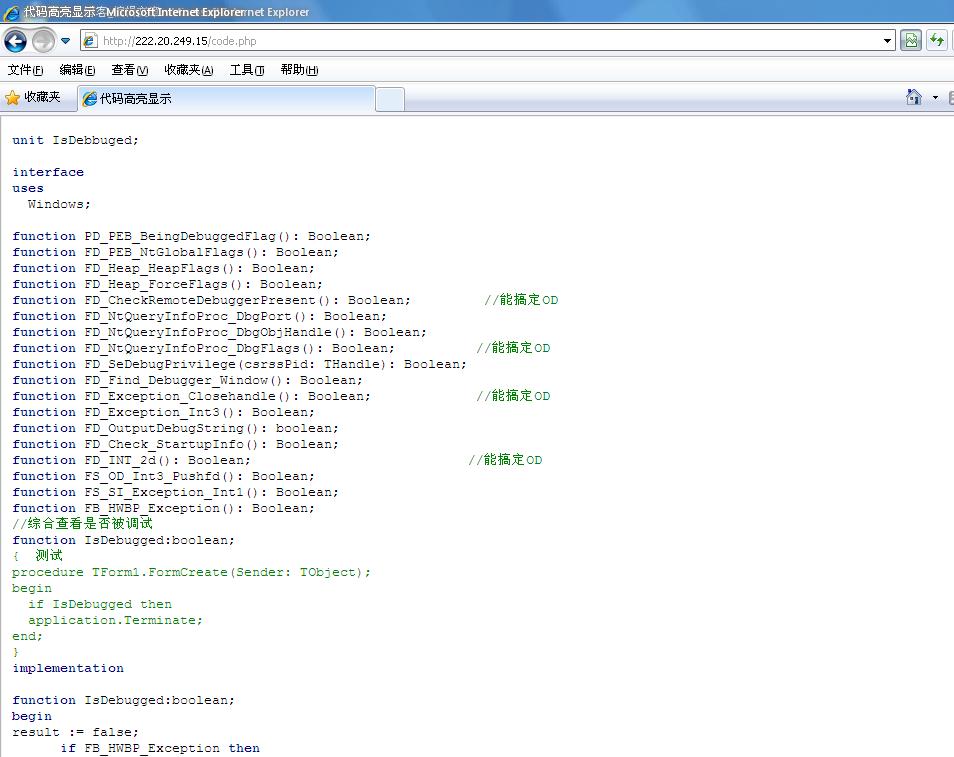众所周知,百度Hi对程序代码是不支持高亮显示的,这让我很是不爽,于是我就自己动手写了一个网页程序,使输入的程序代码变成高亮显示,再将高亮显示的程序代码复制、粘贴到百度博客中,这样就实现了百度博客文章中的程序代码高亮显示的效果。网页代码如下:
Code.html
<!DOCTYPE html PUBLIC "-//W3C//DTD XHTML 1.0 Transitional//EN" "http://www.w3.org/TR/xhtml1/DTD/xhtml1-transitional.dtd"> <html xmlns="http://www.w3.org/1999/xhtml"> <head> <meta http-equiv="Content-Type" content="text/html; charset=utf-8" /> <title>程序代码高亮显示</title> </head> <body> <form action="code.php" method="post"> <textarea cols="150" rows="40" name="codetext">在此输入你的代码</textarea> <select name="codekind"> <option value="Delphi">Delphi代码</option> <option value="cpp">C/C++代码</option> <option value="cs">C#代码</option>a </select> <input type="submit" value="提交" /> </form> </body> </html>
code.php
<!DOCTYPE html PUBLIC "-//W3C//DTD XHTML 1.0 Transitional//EN" "http://www.w3.org/TR/xhtml1/DTD/xhtml1-transitional.dtd"> <html xmlns="http://www.w3.org/1999/xhtml"> <head> <meta http-equiv="Content-Type" content="text/html; charset=utf-8" /> <title>代码高亮显示</title> <script defer type="text/livescript" src="code.js"></script> </head> <body> <?php $codetext=$_POST["codetext"]; //echo $codetext; $codekind=$_POST["codekind"]; echo "<pre class=".$codekind.">".$codetext."</pre>" ?> </body> </html>
使用时,在code.html输入你的代码,然后点确定就可以在code.php中看到高亮显示的程序代码,然后将此代码Copy到你的百度博客中就可以了。支持C/C++、C#、Delphi代码。
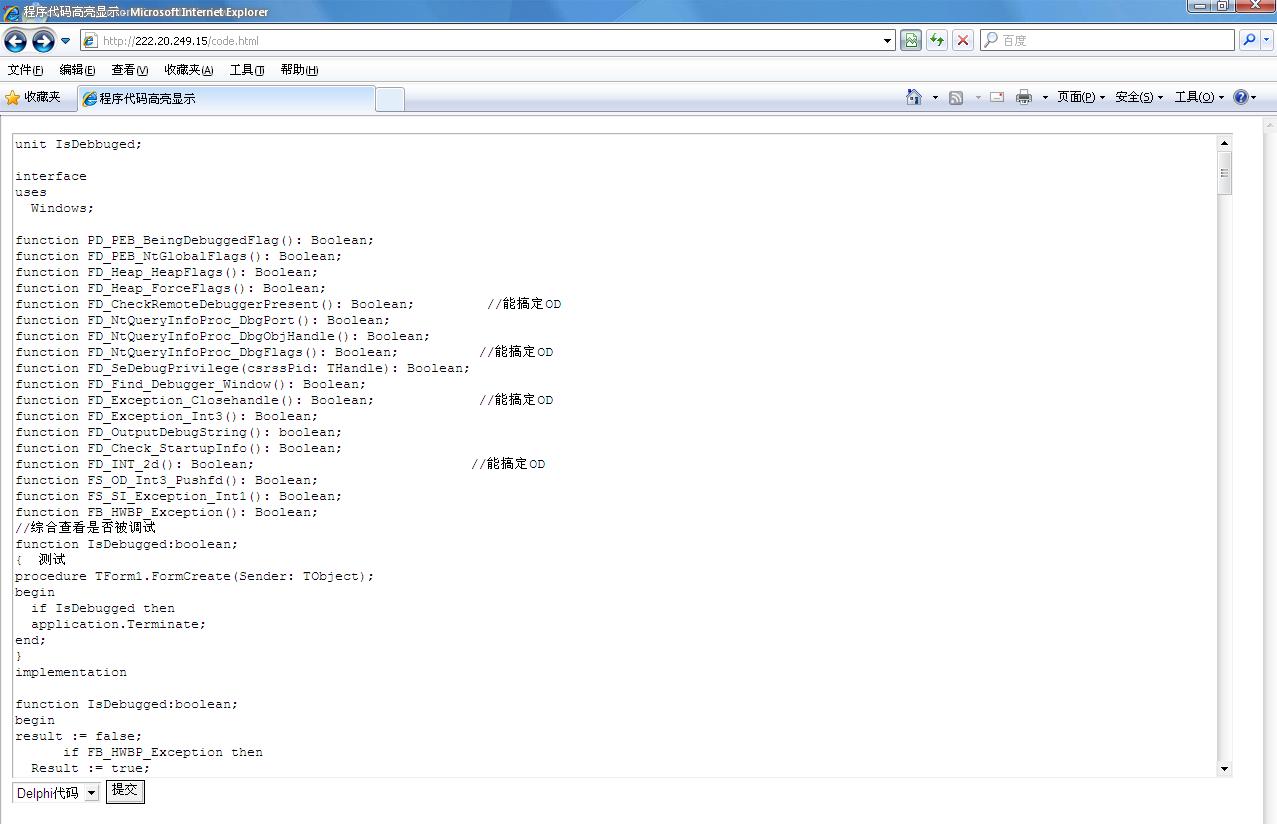
高亮后效果: