被 Cloudflare 保护的站点,在初次访问时,会等待 5 秒钟的验证,检测你是不是通过浏览器正常访问的,如下图:
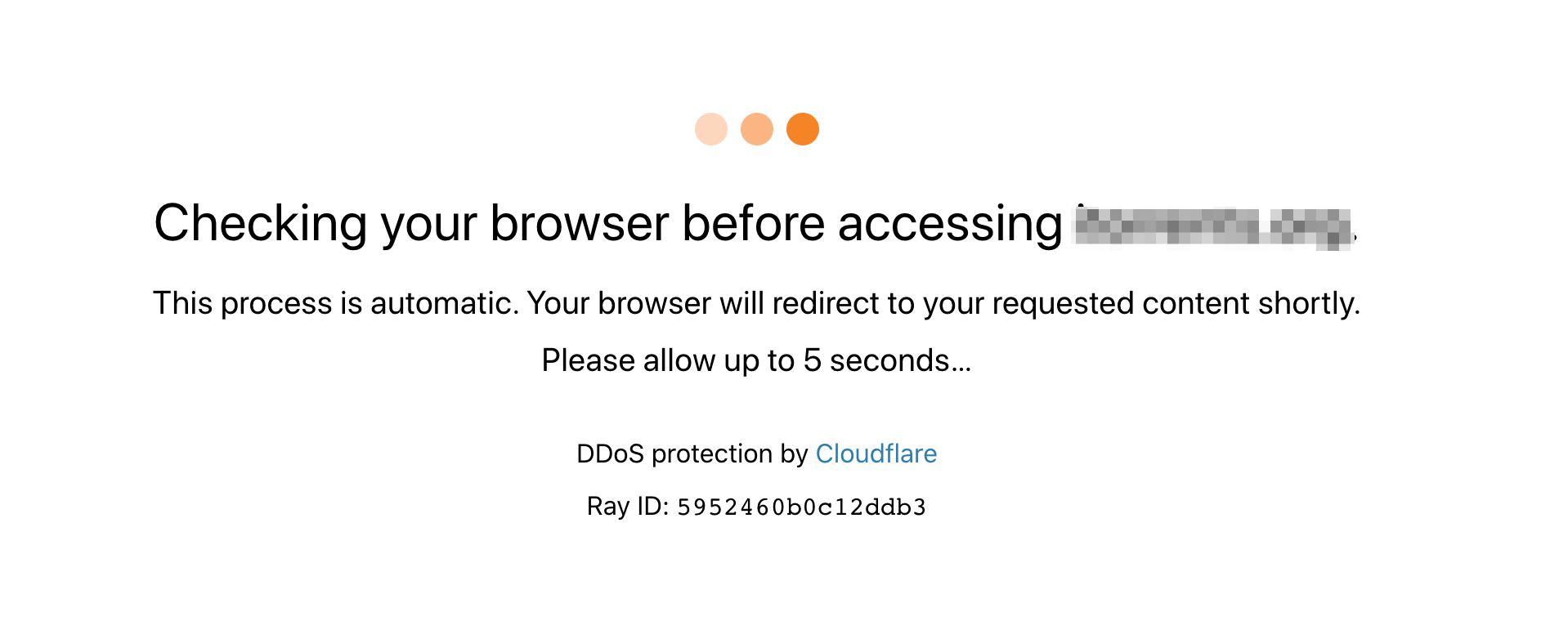
本文主要说明如果通过技术手段绕过这个验证,我试了两种办法,都管用。
1、使用 python 第三方库,如 https://github.com/VeNoMouS/cloudscraper
使用起来也非常简单,看官方使用文档就好了,示例:
import cloudscraper
scraper = cloudscraper.create_scraper()
res = scraper.get("http://xxx")
print(res.content)
这个库它是用原生的 python 代码来解析和计算 cloudflare 的验证逻辑的,也可以设置采用 nodejs 等外部库来计算验证,具体可看官方文档。
不过这个库有个缺陷就是,如果 Cloudflare 变更了算法,哪怕只改动了一点,这个库就会失效,只能等作者更新代码来支持,比较被动。
2、使用 Splash 来抓取页面
Splash 是一个命令行浏览器,https://splash.readthedocs.io/ ,比起上面我们通过程序来计算,还不如直接让一个真实的浏览器来访问受到保护的网页。
Cloudflare 验证通过后,会生成两个 cookie 值,后面的请求只要一直带上这些 cookie,就不用再次验证。所以我的办法是如果需要验证,就用 splash 访问,访问完后,保存返回的 cookie 与 header 等必要信息,下次带上直接正常访问就行了。
示例代码如下:
requests_timeout = 15
def log(msg):
print(f"[{datetime.datetime.now().strftime('%Y-%m-%d %H:%M:%S')}] {msg}", flush=True)
class Sraper:
splash_lua_script = '''
treat = require("treat")
base64 = require("base64")
local res = {}
splash.response_body_enabled = true
splash.request_body_enabled = true
splash:on_response(function ( response )
res['url'] = treat.as_string(response.url)
res['cookies'] = response.request.info['cookies']
res['set-cookie'] = response.headers["set-cookie"]
res['method'] = response.request.method
res['info'] = response.request.info
response.abort()
end)
splash:go(splash.args.url)
splash:wait(5.5)
return res
'''
def __init__(self):
self.session = requests.session()
self.headers = {}
def splash_request(self, url):
params = {
"url": url,
"lua_source": self.splash_lua_script,
}
headers = {
"Content-Type": "application/json"
}
res = self.session.post(urllib.parse.urljoin(ConfigProxy.splash_url, "/run"), headers=headers,
data=json.dumps(params), timeout=requests_timeout)
rdata = res.json()
cf_headers = {}
for header in rdata['info']['headers']:
cf_headers[header['name']] = header['value']
if 'postData' not in rdata['info']:
log("Warning: postData not in info dict")
return None
postdata = rdata['info']['postData']['text']
url = rdata['info']['url']
res = self.session.post(url, headers=cf_headers, data=postdata, timeout=requests_timeout, allow_redirects=False)
cookie = SimpleCookie()
cookie.load(res.headers['set-cookie'])
cookie_str = ""
for k, v in cookie.items():
cookie_str += f"{k}={v.value}; "
self.headers = {
"Referer": "https://xxx.com",
"User-Agent": cf_headers['User-Agent'],
"Cookie": cookie_str,
}
return res
def request(self, url):
if not self.headers:
return self.splash_request(url)
res = self.session.get(url, headers=self.headers, timeout=requests_timeout, allow_redirects=False)
if res.status_code == 503:
log("Get 503 response, back to splash_request...")
return self.splash_request(url)
else:
return res
if __name__ == '__main__':
scraper = Sraper()
url = 'xxx'
res = scraper.request(url)
if res is None:
log("Get res is None")
return False
if res.status_code == 200:
log('success')
else:
log(f"Get {url} , status={res.status_code}")
这里我用到了 Splash 的 lua 脚本,因为 Splash 不能渲染出 pdf 等二进制页面,只能返回 html 正常页面,所以不能使用 splash:html() ,也不能在 splash:on_response 回调中,通过 responde.body 变量拿返回的二进制数据,splash 渲染页面异常,就直接不会给 responde.body 赋值了,就算你设置了 splash.response_body_enabled 或 request:enable_response_body 一样不行,拿不到 response.body 变量。
这时候我让 splash 拿到请求返回的头部后,就直接放弃读取 body,所以才有上面的 lua 脚本这一段:
splash:on_response(function ( response )
res['url'] = treat.as_string(response.url)
res['cookies'] = response.request.info['cookies']
res['set-cookie'] = response.headers["set-cookie"]
res['method'] = response.request.method
res['info'] = response.request.info
response.abort()
end)
然后我再拿返回的 cookies 以及其他头部信息,自己通过 requests 去访问下载 body 内容。