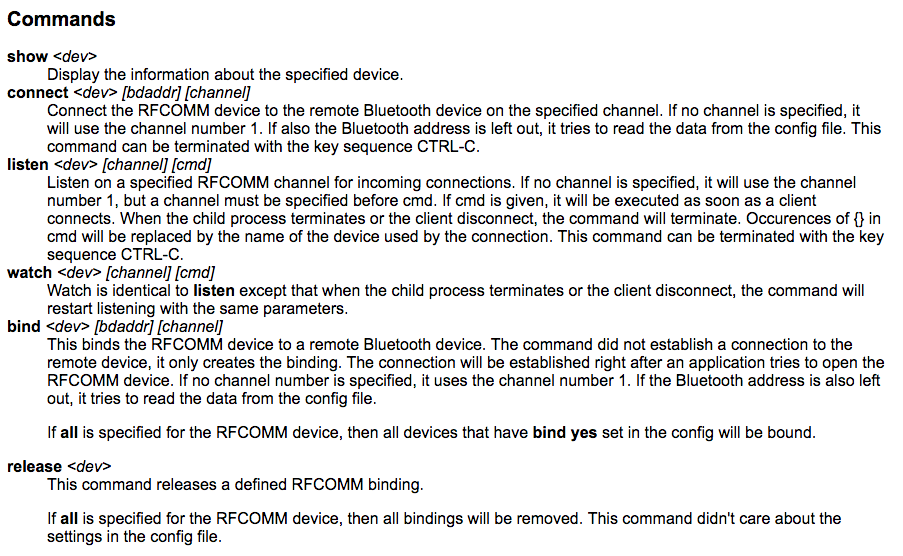首先进行 bluetoothctl 命令行:
bluetoothctl
在bluetoothctl中输入以下命令
agent on scan on # 开始扫描蓝牙设备 scan off # 停止扫描,这时你已经能够找到设备的ID了,比如 `00:13:04:84:45:C2` pair 00:13:04:84:45:C2 # 顺利会让你输入code trust 00:13:04:84:45:C2 connect 00:13:04:84:45:C2
然后用以下命令把蓝牙转发到串口 rfcomm:
sudo rfcomm bind /dev/rfcomm0 00:13:04:84:45:C2 1
这个时候,就可以用 pyserial 模块,用 /dev/rfcomm0 这个串口来读写数据了。
释放串口:
sudo rfcomm release /dev/rfcomm0
具体怎么实现在串口上读写蓝牙数据,可以参考之前的博文:《利用pyserial实现读卡器开发》
rfcomm命令文档地址:https://linux.die.net/man/1/rfcomm